Have you tried the Boards app yet? If not, I’m excited to tell you about it because it’s a great way to make your life easier!
Picture this: You’re out and about and you get a notification that a new stylist has requested to join your team. With a couple clicks, you’ve sent her all the onboarding info she needs.
Boards stands for “keyboards,” and the app is considered a keyboard replacement. That means you can save scripts, images, PDFs, etc. and drop them right into your conversations via text or messenger.
Here is a video that will help you get started and see the app in action.
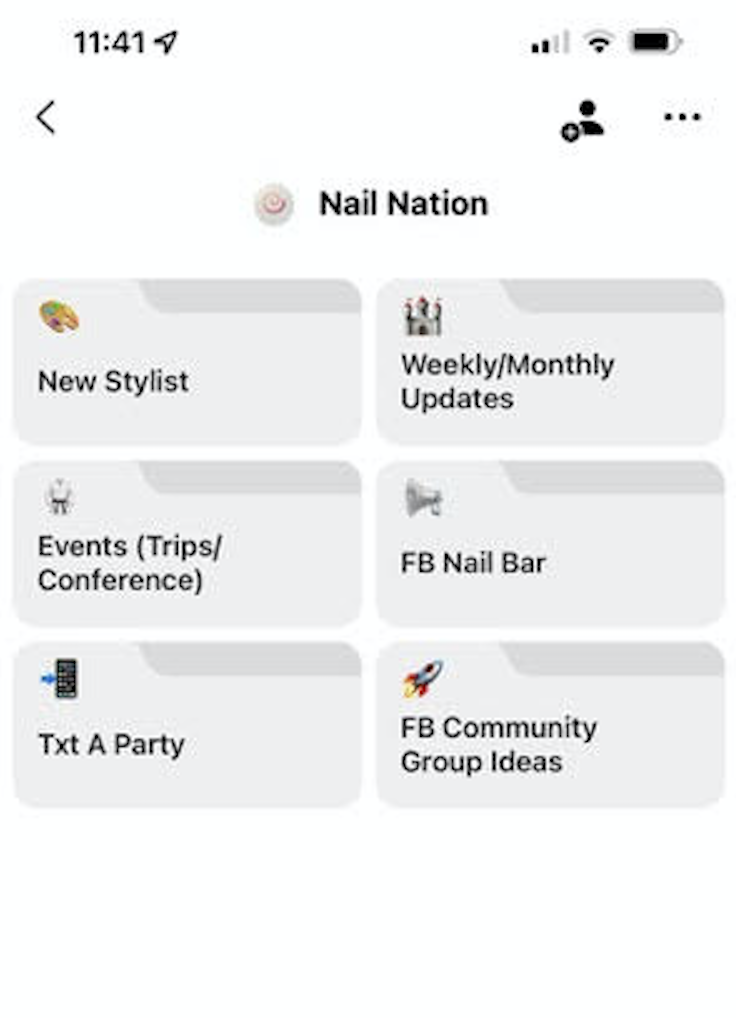
⬆️ This is a screenshot of my phone. It shows some of the folders my team and I are using on Boards.
Having all of this info in the palm of my hand is a game changer. I can add my team members to my boards so they have the same access. And they can create new content to share with the rest of us.
Within the app, you can save:
folders, text, images, videos, PDFs, and links
Whenever you need to reach out to a client or members of your team, having all this info handy and ready to go is going to save you LOTS of time.
If you are already using the app, leave me a comment and tell me which features you love best.
If you are more of a pen and paper person, I have something for you too. Click here for access to my free client tracking printable.
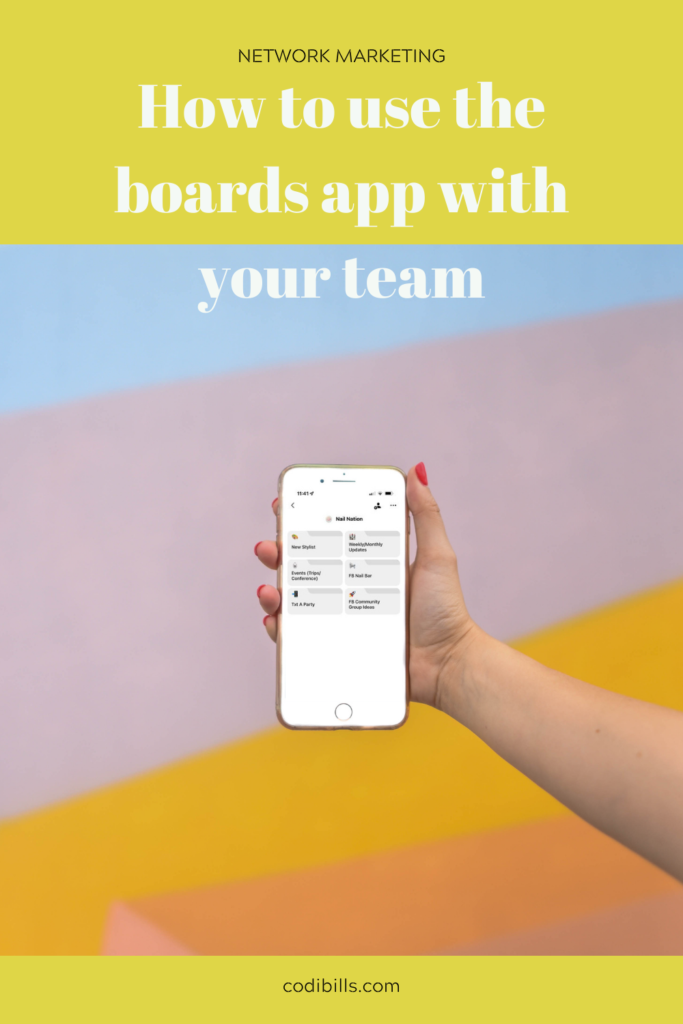

I💗Comments